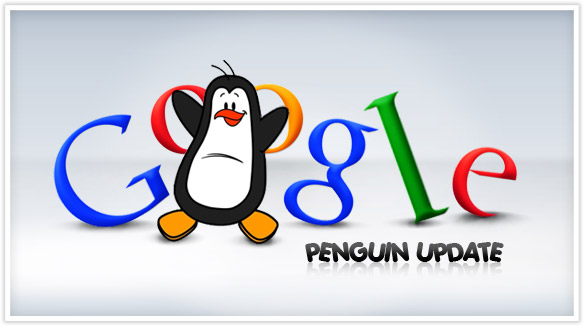Linking Do’s and Don’t According to New Google Penguin Release
- October 29, 2012
- Bradley Taylor
by Brad Taylor
Beware of spammy looking links on your website. In it’s continuing efforts to make the Internet surfing experience as pleasurable as possible, Google has concentrated it’s latest efforts on cracking down on unnatural looking links. So, if you bought links somewhere or someone bought link space on your site here is some friendly advice from the folks here at Olympusweb.com:
1) Try to put the hyper linked keyword in a sentence i.e. surrounded by words so it doesn’t look like a stand alone paid advert.
2) Make sure to fill out the “alt” attributes in the code.
3) Try to make sure there is not an exact version of the same link on every page located within the template. This only applies to if the link is leaving the site. If it stays within the site it should be fine.
4) Try to make the link content and keyword relate to the subject matter of your site or at the very least the page that it is linking from.
5) Do not have an over abundance of exiting links.
6) Opening a new window for each link clicked is always a no no. Make sure it opens in the parent browser.
Here are some other thngs to know about linking from Aboutus.com
You could have a Penguin problem if…
- You noticed the number of visitors to your site from Google search results or your Google rankings dropped on April 24th (or May 25th or October 5th – the two Penguin refresh dates).
- Anchor text for links pointing to your site are mostly perfect keywords. A “natural” link profile should have a lot of links with anchor text such as your business name, your website address and “click here.” An unnatural link profile would be mostly inbound links with anchor text such as “adirondack chairs” – and linking on these keyword terms looks odd or inappropriate.
- Your home page and awesome blog posts have fewer inbound links than your product or service pages. People are much more likely to link to your home page or interesting content than any sales-y pages…unless they’re paid to.
- You have very few links coming from sites in your industry or niche. Check out the graphs and analysis here.
- You have links to your site from every page of a number of other websites – and they all have keywords as anchor text. These sitewide links can be legitimate – for example, some web design companies put a link to their own site on every page of the sites they build. But if these links are keyword-rich, they can get the web design company in trouble.