Is Your Facebook or Twitter Post Not Showing the Preview Image? Do This
- June 15, 2023
- Bradley Taylor
Most people have faced this issue at some point when sharing an article on social media. They post the link and instead of seeing a beautiful preview showing some text and a nice picture, they get this sort of dead looking white box:
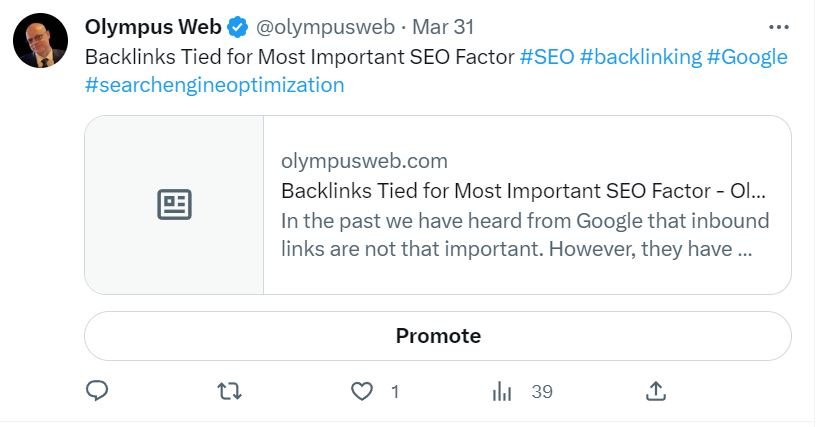
There are a couple reasons why this may be happening. Firstly, your featured image may be too small. If there is no image to be found on the article that has a minimum width of 470+ pixels then you will probably get the “dead preview box”. Make sure you post has either a featured image or an image in the body that has substantial width.
The other reason this may be happening is that the social media site simply didn’t process the post correctly. It scanned the page, wasn’t able to identify the featured image (even if one is present) and rendered the dead preview box. But fear not, there is an easy fix.
Re-Scraping
You don’t have to delete the post. You simply have to “re-scrape” it. Re-scraping it basically means “check the page again” for social media companies.
Simply enter your post url into the re-scraping tools found below:
Facebook calls theirs a “debugger” and Twitter calls theirs a “validator”. Both serve the same function.
The post I used an example above now looks like this:

What Else Can be Causing the Issue?
If these solutions did not work, then check your url. If it has any funny characters after at the end this may be causing the hang up.
If your url looks like this:
https://www.sampleurl.com/website-post-health?Kzzux7-55786
then this may be causing the issue. Everything from the question mark onward is a tracking element and could be causing obstructions. It can be a question mark (?) or a hash/pound symbol which signifies the start of the “follower code”.
Ex.: https://www.sampleurl.com/website-post-health#554snjss8nHbsjd
The “#” usually is applied by a search engine when searching an article and can be removed.
Simply remove the jumble of code at the tail of the url so that it looks more like this:
https://www.sampleurl.com/website-post-health
We hope this article helps in your posting endeavors. Please feel free to share our article as a way to thank us for our free content.
You May Want to Bookmark This Page. You are DEFINETELY Going to Need it AGAIN



