WordPress Settings SEO Advice
- January 24, 2018
- Bradley Taylor
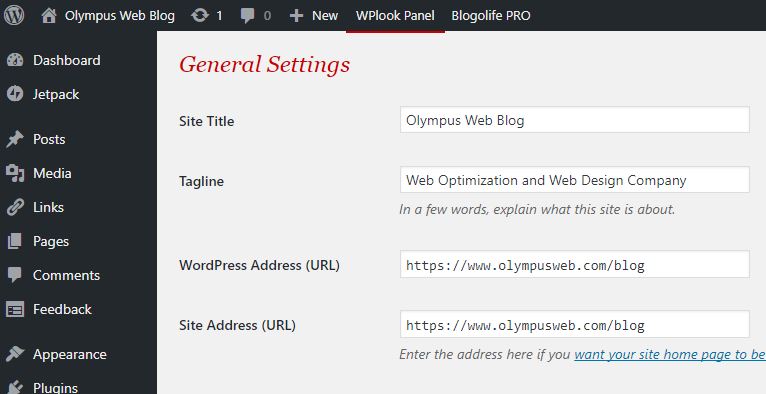 Search engines have to make sure that they run an easy to navigate portal that helps their users find what they are looking for with minimal clutter. For that reason they have limits on everything do with site descriptions.
Search engines have to make sure that they run an easy to navigate portal that helps their users find what they are looking for with minimal clutter. For that reason they have limits on everything do with site descriptions.
Of course you want to be able to stuff as many of your keywords into a title or headline as possible. But you may be hurting your site rather than helping it. Google has a general rule of 60 characters for a page title. That sounds like plenty right? Well, it is not when you take into account that they also list your site/blog title next to every page title in the Google results. And that site title counts against your 60 characters.
For example: If your setting in WordPress lists your site as “ABC Company – My Location, My State”. That is 34 characters off of every title. Leaving you room to only describe the actual individual page with 26 characters.
As painful as it is, you should set your wordpress title to 10-15 characters max. ex. “Joe Blow’s Blog”. If you don’t nearly every page on your site will be over the limit imposed by the unforgiving search lords at Google.
New to WordPress and don’t know where the Site Title Is? No problem. Here you go:
- Login to WordPress
- on left side menu toward bottom Hover over “settings”
- Click “General”
- at the top of the page is the setting called “Site Title”
- Make it one or two words
- Click “Save Changes” at the bottom of this page



