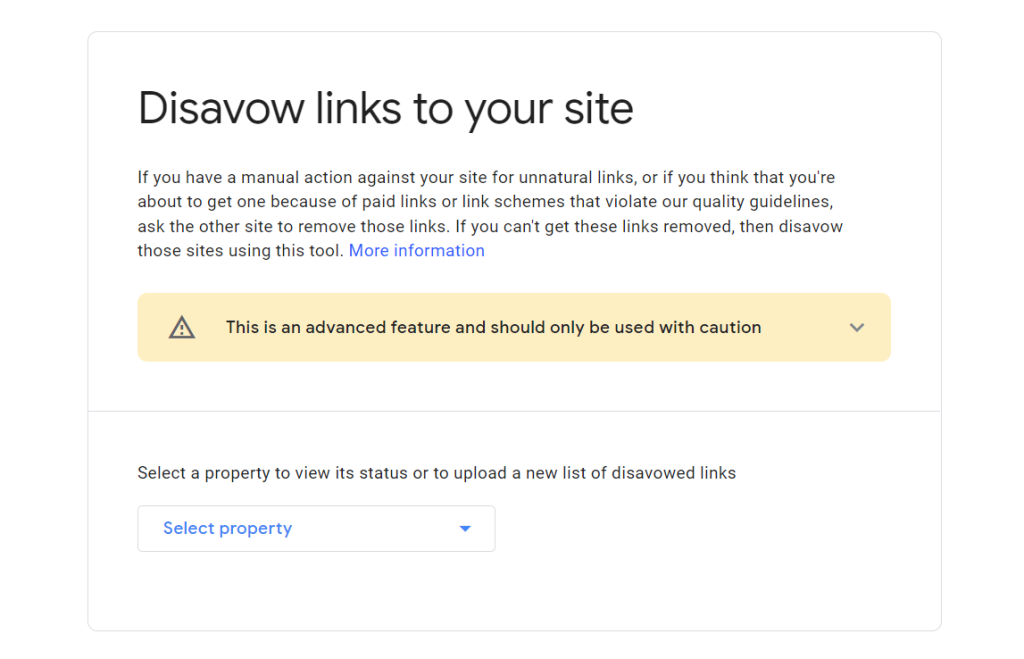Negative SEO and Google’s Disavow Tool
- August 24, 2022
- Bradley Taylor
Negative SEO is when an unscrupulous or spammy site decides to link to your website. There is no one specific reason why they link to your site but sometimes it can be because your competition paid them to. The reason why they linked to your is irrelevant, however. The bottom line is you must identify any spammy/scammy sites and take measures to make sure Google knows that you are not associated with them in any way.
Google Disavow Tool
Google has been aware of negative SEO practices for years and has provided a tool to help combat them. They provide a “disavow tool” which allows you to inform Google that you do not approve of this page or site linking to you. That you want nothing to do with that site because it is spammy or scammy.
How to Do It
Open your .txt notepad and add the following text:
# Two pages to disavow http://spam.example.com/stuff/comments.html http://spam.example.com/stuff/paid-links.html # One domain to disavow domain:shadyseo.com
Of course you will want to change “shadyseo.com” to the domain name which is linking to you. If you approve of the domain but want to just disavow one single page or several pages, that option exists for you as well. Or you can delete the page section entirely if you are not going to use it. Your disavow text file will look like this
# One domain to disavow domain:shadyseo.com
Now log into Google. Search “Google Disavow Tool”. You will be able to find the section you need to upload this .txt file too there. (Pictured Below) That’s it! It’s that simple.