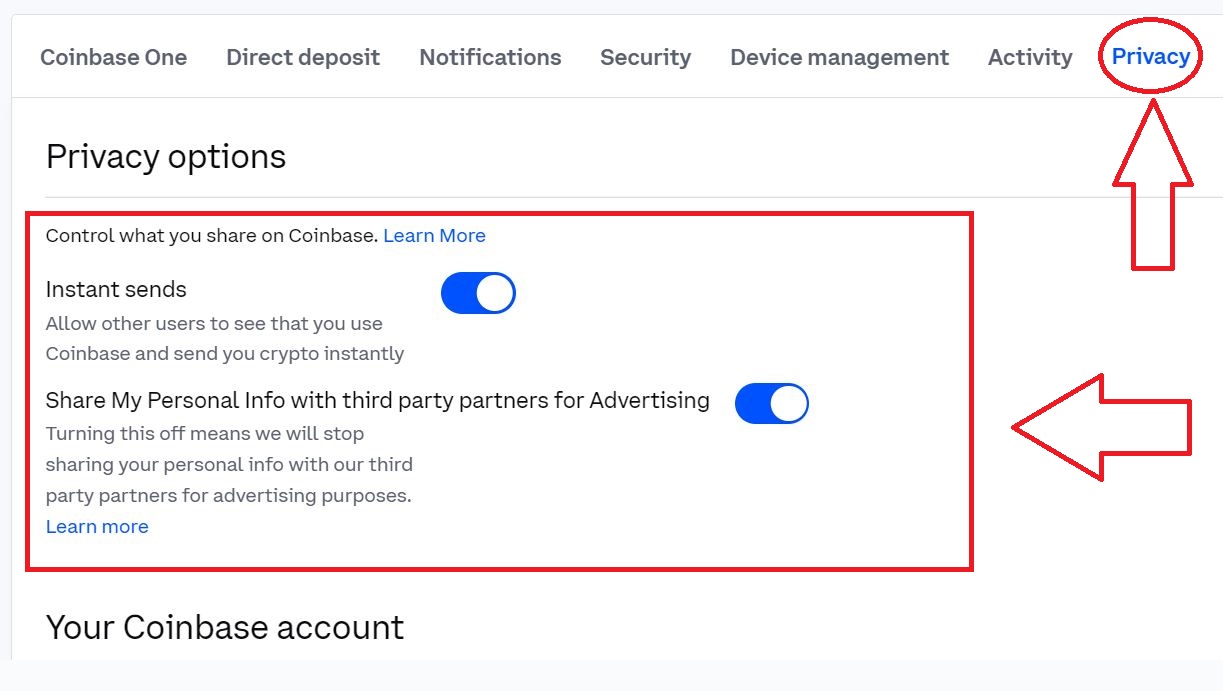How to Instantly Improve Your Privacy on Coinbase
- December 23, 2022
- Bradley Taylor
Most every company today seems like they are willing to share your information at the drop of a hat. The days of expecting privacy, even with your financial institutions, is long gone. For many companies you actually need to request to opt out of their marketing and data-sharing programs.
In this article we want to share how you can opt out of Coinbase’s default settings which “Allow other users to see that you use Coinbase..” & “Share Your Personal Info with third party partners for Advertising”.
What is Coinbase?
If you have to ask this question then this article is probably not for you. Coinbase is a cryptocurrency exchange/wallet/on-ramp. You can purchase cryptocurrency from Coinbase using your fiat bank account. You can store your coins at Coinbase. And you can also exchange one cryptocurrency for another at Coinbase.
Fix Your Privacy Settings at Coinbase
The default settings at Coinbase are to share your information. To stop them from doing this you need to:
- Log into your account
- Click on your profile
- Click “Settings”
- Click “Privacy”
- Here you will see a couple of toggle options. Click both to turn off information sharing. You can see the toggles in the screenshot below.