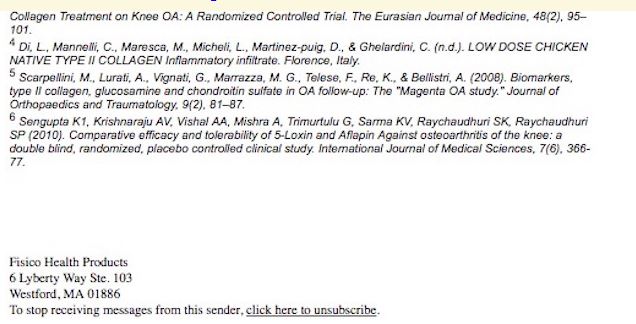Be Careful, Even the Unsubscribe Button May be a Phishing Trick
- October 13, 2018
- Bradley Taylor
By now you probably have become pretty good at spotting a phishing or “spoof” email. The email looks a bit off right? Those are the easy ones. But phishers and scammers are getting better at their phishing emails.
Lately we have been seeing a new wave of emails where they take an existing email from the actual company and duplicate it with very good effect. A couple tips to remember are:
- The real company will never ask you to log-in from a link in an email. And if they do, they shouldn’t be.
- Never click an email if you are suspicious of it.
- Mouse-over the links to see if it actually goes to the company’s website. Even it does, see rule #1.
- After deleting email, empty trash bin. You want no versions of that scam email in your system.
Some people have a habit of scrolling down and clicking unsubscribe the second they get a spam email. Well, scammers know that too. So now, they are sending spammy looking emails and the unsubscribe link is where they are doing the phishing.
Take a look at this email below. I have screen captured the bottom of the email. The entire body of the text is actually an image, that includes the unsubscribe button. The entire thing goes to a phishing scam when clicked. Notice the blurry text. That is because regular text is much clearer than a degraded image of text. Anytime you see an email where the simple text is an image, delete and purge it.